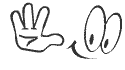Today we will discuss about West Bengal Job Card List Check: The Job Card is part of the National Rural Employment Guarantee Act 2005 (NREGA). Later named as Mahatma Gandhi National Rural Employment Guarantee Act (MGNREGA). It is an Indian labor law and favors the right to secure work arrangements for social security.
The purpose of Job Card is to: The main objective of the Job Card was to provide at least one member of a poor household with 100 days of wage employment in a financial year. Mainly it is taken care of to give special importance in rural system.
Job cards not only provide employment for families living below the poverty line, but can also help promote migration and social justice through gender-neutral processes. In this regard, emphasis is placed on environmental protection, empowerment of rural women, etc.
For West Bengal Job Card List Check you need Android mobile, laptop/desktop and internet network connection.
Table of Contents
Check West Bengal Job Card List
Step 1: Search In google.com job card

You need to go to the Google search option of the mobile browser and search by typing job card.
Step 2: Visit on nerga.nic.in

After searching, a link will appear first, nerga.nic.in click on that link. After clicking on the link you will come to the official website.
Step 3: Go to MSR Register option

After coming to the official website, you will see a big box called “Gram Panchayat” at the bottom. In that box there is an option called MSR Register on the right side of Generate Report , click on that option.
Step 4: Select Your State

After clicking you will come to the next page. After coming to that page there are 28 state and 8 Union Territory options of India. Here we click on West Bengal as we need, because we will check West Bengal Job Card List. See the job card list of your state.
Step 5: Select Your Districy, block, financial year and panchayat

After clicking on West Bengal we will move to another page. State West Bengal is written on that page, because we selected West Bengal. After that select financial year, select district/district, select block, select panchayat. After that click on Proceed button.
Step 6: Check the job card list

After going to the next page you will see R1.Job Card/Registration is written. Job card/Employment Register is written in option number four of that section , click on that option.
Step 7: View the final job card list
After clicking you will come to the next page. On that page you will see the name of those who have job card for 2020-2024.
To see if your name exists you need to search your name by pressing ctrl+f on laptop or desktop. If your name is there, the name will be highlighted.
Conclusion
I hope you like this page very much or it helps you a lot in your work. You can share this page if you want.